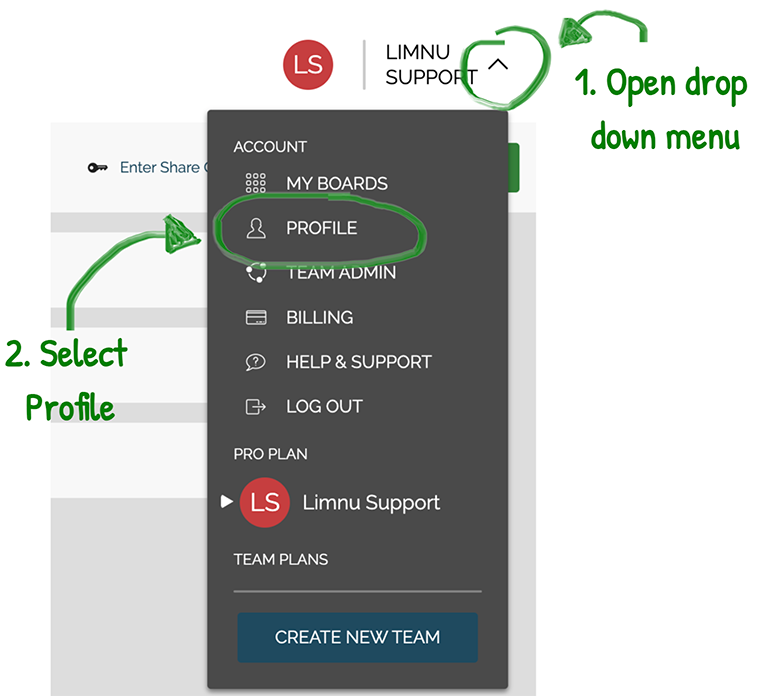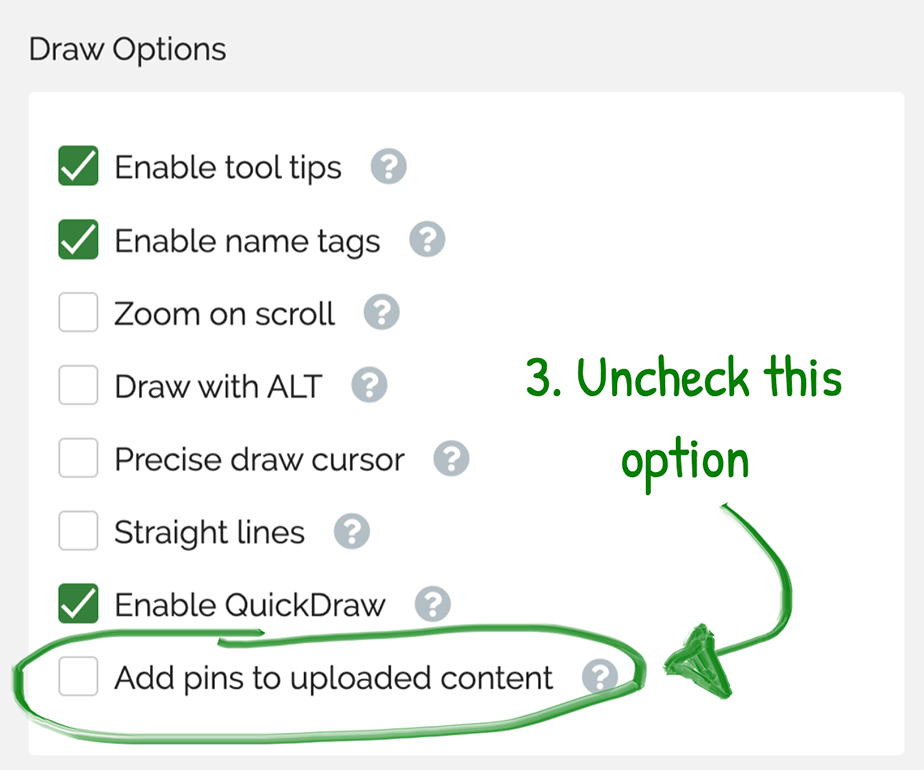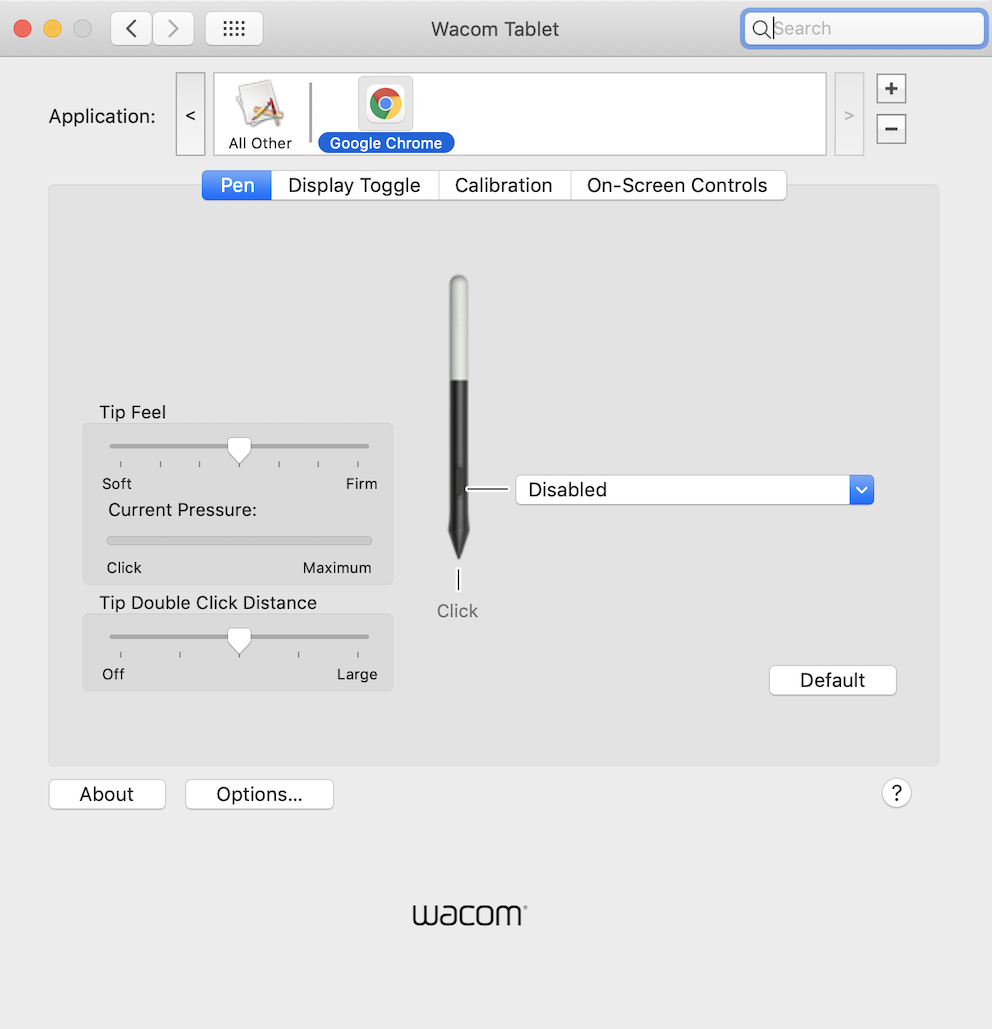My board is black, gray or I can't see drawings
1. Ensure "Hardware acceleration" is turned on in your browser and/or your device. This article explains how to check.
2. Switch to a different browser (e.g. Chrome, Firefox, Safari)
3. Close other browser tabs - especially ones using a lot of graphics (e.g. video games).
4. Close any applications that may be using a lot of CPU or are graphics heavy.